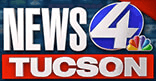RokNavMenu is now an essential ingredient of the RocketTheme templates. It provides various functions which are above and beyond what the mainmenu, and the subsequent template overrides. Therefore, much more sophisticated menus can be constructed providing you with a much greater degree of usability. It is an essential install for the integrated menu systems to operate.
How do I configure RokNavMenu?
We will take a quick look at the parameters you will find when you install this module. There are 4 columns, parameters, options, demo and description. The parameter column lists each available setting for the module; options lists the available options to choose from; demo lists the options chosen on the demo and description outlines what the module does.
Parameter
Enabled
Position
Menu Name
Limit Levels
Start Level
End Level
Always show submenus
Menu Tag ID
Menu Class Suffix
Module Class Suffix
Max Menu Depth
Show Menu Icons
Menu Icon Link
Demo
No
toolbar
mainmenu
No
0
0
No
leave blank
leave blank
leave blank
10
No
No
Description
Enable/Disable the module
Position of the module
Menu that is loaded
Limit number of sub-levels
Starting menu level
Ending menu level
Always show submenu items
ID added to the menu code
Class suffix to the menu
Class suffix to the module
Max number of menu levels
Show menu icons
Link menu icons
[clear]